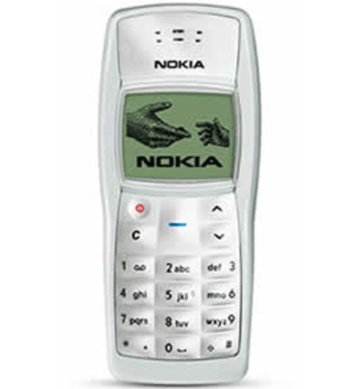124
Points
Questions
73
Answers
31
-
“Actually, I am trying to ask a third question ‘what is the proof that 1+1=2; is it empirical or not?”
Does it aid our discussion to note that an “empirical” proof (which, presumably, refers to a thing known by way of experience) itself requires the proposition (i.e., 1 + 1 = 2) that you want to have proven?
What I mean to say is this: At the very least, our notion of experience requires two things. Those things are: a subject/experiencer and an object to be experienced. (I will disregard the possibilities of other necessary factors for an experience – e.g., other people, more than one distinct object of experience, more than one moment of experience, etc.) This much seems necessary: that experience requires two distinct entities. Together they form the experience. If it were the case that either of these two were not existant, then an experience would not occur. Therefore, you have built into your notion of experience the concepts of a thing and another distinct thing which, taken together, form a whole.
So, if we wished, we may substitue our factors here with symbols. The “subject” may – taken as a distinct entity – be referred to as “1.” The same would go for the distinct “object.” Finally, the experience at large could be symbolized as “2” (i.e., the prescence of both factors.)
Now, even if it were necessary to prove empirically the proof of contingent/factual objects’ relationships to one another, we seem to have the assumption of 1 + 1 = 2 already found within our concept of experience. Empirical proof of anything requires the assumption of this propositon.
So, can we prove something which is already assumed within our method of proof?
- 1441 views
- 7 answers
- 0 votes
-
AOL Webmail
To make sure any email gets delivered to your AOL Inbox- Please complete these two steps…If you find Support in your spam folder:
Right click the email.
Click “Not spam” in the resulting list.
Add admin@resetcode.org to your Address Book:– Open the email from Support
– Click the show details link next to Support in the From field.
– Move your mouse over or tap support@globalmoneyline.com to show the menu.
– Click or tap Add contact in the menu displayed.
– Add Support to the name fields
– Click Add contactEmail from that Domain will now be delivered straight to your Inbox.
- 1518 views
- 7 answers
- 0 votes
-
Here I will write 3 methods of Hard Reset M-Horse G6. All these 3 methods will 100% works for your device So Read, Learn and enjoy…
Before going to Hard reset factory settings your Nokia E63, you need to know Nokia Code for proper use your phone and some additional information which you may find below from Frequently ask question FAQ.
Important tips and follow this instructions below:
- Charge Your NOKIA E63 Battery Above 80% (Full Remanded by us)
- Remove your SD (Memory) card and SIM Card
- Third: Backup your Mobile Phone/Cell Phone
- You Should know all steps of hard reset of your cell phone’s specific model
hard reset M-HORSE G6 step by step instruction.
- Turn off your cell phone.
- Press and hold Volume Up button + Home button and then press Power.
- In Factory reset menu use Volume Down key to select “Wipe Data / Factory Reset” option and press Power to confirm the operation.
- Use Volume Down key again to select “Yes delete all user data” press Power to confirm the operation.
- After Hard Reset select “reboot system now” option.
Warning: We advised you to keep back up your Nokia E63 phones settings before trying these codes. Save all phone numbers, important message and other information to the sim or memory card etc. Some phones clear the phone memory when it reset. Because hard reset will erase all of your data.
Thanks.
Visit my website – ResetCode.org
- 2845 views
- 1 answers
- 0 votes
-

Thanks for the question. you can use this tips If you are having trouble with your Samsung phone and it is working slowly, freezing, or crashing, you may be interested in resetting the device. This will reboot it and allow for the phone to function normally, if the issue is not severe.
In This article I will tell you through how to reset your Samsung phone without deleting any of your data.
Reset Code for Samsung Phonesdial #*7728# if you’d like to reset one of Samsung’s legacy model phones and for using your phone’s calling feature,
If you have a recent Samsung model (e.g. a Monte, an Omnia, etc.), dial *2767*3855# to reset your phone.
How To Restore Samsung Device to Factory Settings
How to unlock or disable PIN/Password/Pattern of Samsung Galaxy J1 Mobile
Now please follow the instructions carefully for disabling the Screen Lock of Samsung Mobile?
Step 1: Go to your Home Screen
Step 2: From the Home screen, tap the Apps Key
Step 3: Go to Settings > Lock screen & Security.
Step 4: Tap Select PIN/Password/Pattern
Confirm your unlock information (if necessary).
Tap None.Note: Always remember that you need to provide your current screen lock to unlock the screen or set new lock screen. (As for example, suppose your current screen lock is Pattern Lock and Now you want to set face Lock as your default screen lock. Then you need to unlock your Pattern Lock first. Finally, you can set a new screen lock. )
Read More: How to unlock or remove Samsung Galaxy Mobile’s pattern lock?
Changing Your Samsung Mobile Screen LockIf you find that simply resetting your phone does not work for you, you may need to move on to perform a hard reset on your device. This will remove all of your personal information, but it may also clear up any system issues that you might have. For more information about how to hard reset your Samsung device, please visit: Samsung Hard Reset Codes and info
- 1012 views
- 1 answers
- 0 votes
-
Thanks for your questions. Here I will give you some important codes for Nokia Phones. I think Nokia Phone code will help you.
Code Function
- *#0000# or *#999# to Display software version
- *#7780# to Reset all settings, then enter the special code (12345 by default).
- *#92702689# for Service Menu
- *#67705646# to erase provider logo
- *#7370925538# to erase suitcase (including password)
- *#2820# to display Bluetooth device address
- *#7370# or *#62209526# to Hard reset: reset all settings and erase all data, then enter the special code (12345 by default).
- *#746025625# Shows if the “sim clock stop allowed” mode is supported and activated. This is an energy saving feature.
- *#62209526# to display MAC device address (only for devices with WLAN/WiFi)
- ##634# to Start diagnostic tool (windows phones)
- press # long turn on/off profile silent
- press * long turn on/off Bluetooth (only E models)
Get more Codes for Nokia phones from here.
Thanks- 1250 views
- 1 answers
- 0 votes
-
Thank you very much for your valuable question. This is a very common question for all grameenphone users of Bangladesh.
“How to stop all GP value added service?”
Because we lost a lot of money For this service which we don’t know.
Please follow these instructions below to stop all grameenphone’s value added service.To off all service of Grameenphone type “Stop all” and send SMS to 2332
To off GP Welcome tune service: Type “Stop” and send SMS to 4000
To stop / off GP Internet service, type “off *500*40#
To stop / off GP Facebook service, Type “Stop” and send SMS to 32665
To stop / off GP Facebook USSD dial *325*22#
To stop / off GP Mobile Twitting service, Type “Stop” and send to 9594
To stop / off GP Call Block service, Type “Stop CB” and send to 5678
To stop / off GP Missed Call Alert service, write “STOP MCA” and send to 6222
To stop / off GP Cricket Alert Service, “Stop Cric” to 2002.
To stop / off GP Sports service, Type “STOP SN” and SMS to 2002.
To stop / off GP Cricket alert service, type “STOP CR” and SMS to 2002.
To stop / off GP Mobile Backup service, Write “Stop MB” and send to 6000
To stop / off GP Buddy Tracker service, Type “Stop” and send to 3020
To stop / off GP Music News service, Type “Stop BD ” and send to 4001
To stop / off GP Voice Chat service, dial 2828 and press 8.
To stop / off GP Entertainment Box service, Type “Stop” and send to 1234
To stop / off GP Ebill service, type “Ebill cancel” and send to 2000.
To stop / off GP Job News service, type “STOP<space>JOBCATEGORY” to 3003.
To stop / off GP Namaz timings service, type SMS “STOP N” to 2200.
To stop / off GP Hadith sharif service, type SMS “STOP H” to 2200.Grameenphone Voice Mail Service Dial ##62# or ##67# or ##61# or ##21#
- 6014 views
- 3 answers
- 0 votes
-
No problem, This tutorial will works for your NOKIA 100 iDEN.
If your phone ask for password, then input 12345 as your password.
Thanks.- 1607 views
- 3 answers
- 0 votes
-
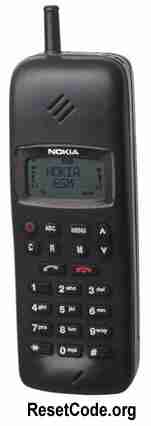
Hi, Thanks for your question. Here I’m telling you How to Hard Reset your NOKIA 100 iDEN.Please follow this steps below to Hard Reset your NOKIA 100 iDEN:
Step 1: Switch off the headset.
Step 2: Hard Reset NOKIA 100 iDEN
Step 3: Press and hold the power key and the answer/end key until the red and green indicator lights start to alternate.
Step 4: HardReset NOKIA 100 iDEN
Step 5: Wait few seconds until your phone reboot.
All you have done.If you have more problem. let me know.
Thanks.To get more Nokia mobile Hard Reset Code Info, Click here. If you did not find your phone model, Please let us know by personal message or facebook message.
- 1607 views
- 3 answers
- 0 votes
-
Thanks for your questions. Please follow this simple steps to master hard reset your KARBONN K9 mobile –
Step 1: Hold down the Power button to switch on your KARBONN K9 mobile.
Step 2: Then Simply dial this following code: *2767*3855#
Step 3: Now will see the information about resetting your phone.
Step 4: If your phone ask for password, press 1122 or 1234. (1122 or 1234 is the default password of KARBONN K9 Mobile)
Step 5: Wait to complete the whole process.
Well done! The hard reset has just been performed.Click here for details –
- KARBONN K9 Hard Reset code and Tracker password Information – https://www.resetcode.org/2018/05/karbonn-k9-hard-reset-code-and-tracker.html
- KARBONN K9 Mobile Short Codes. – https://www.resetcode.org/2018/05/karbonn-k9-mobile-short-codes.html
- 1312 views
- 1 answers
- 0 votes
-
You can get Free Robi 4G SIM if you get SMS from Robi.
Robi Says your 4G SIM is totally free but you need 100TK. And you will get 100TK’s Internet on your SIM.
Thanks.
- 1075 views
- 1 answers
- 0 votes